In the quest for the finest WordPress backup plugin to fortify their websites, the user embarks on a journey to safeguard their digital realm. Regular WordPress backups, as they will discover, are the cornerstone of website security, providing solace in the face of potential catastrophes such as hacking or accidental lockout.
Why You Need WordPress Backups
Before we delve into the plugin recommendations, it’s crucial to understand that relying solely on your hosting provider’s limited backup services is ill-advised. The responsibility of maintaining regular backups lies with you.
While many hosting providers do offer some form of backup service, these backups often come with limitations. They may not cover all aspects of your website, such as databases and uploaded files, and the retention period for these backups is usually limited. Depending solely on your hosting provider’s backups can leave you vulnerable to data loss and potential disasters.
By taking charge of your own backups, you gain more control and assurance over the safety of your website. You can choose the backup frequency that suits your needs, ensure that all critical data is included, and store backups in secure offsite locations. This proactive approach puts you in a better position to recover quickly from any unforeseen issues, whether it’s a website hack, server failure, or accidental content deletion.
In essence, your website’s data and content are your responsibility, and regular backups are your insurance policy against the unexpected. A reliable WordPress backup plugin is a crucial tool in this endeavor, as it simplifies the backup process and ensures that your valuable digital assets are safe and recoverable.
1. Duplicator Pro: Your Guardian Angel
Overview: Duplicator Pro, with a loyal user base exceeding 1.5 million, emerges as a robust and user-friendly WordPress backup plugin. Its prowess extends to novices, simplifying WordPress site backups, migrations, and clones.
Unique Features:
- Manual or scheduled backups that securely reside on popular cloud platforms, including Dropbox, Google Drive, FTP, OneDrive, and Amazon S3;
- A user-friendly backup management system accessible right from your WordPress dashboard;
- The Duplicator Recovery Wizard for a seamless step-by-step backup restoration;
- Comprehensive features encompassing WordPress files, database backups, recovery points, and archive encryption.
Advanced Migration Capabilities:
Duplicator Pro not only excels in backup capabilities but also offers a robust set of advanced site migration features. These include a migration wizard, a streamlined installer for hassle-free transfers, server-to-server imports for seamless transitions, support for multisite network migrations, customizable pre-configured site options, and a special focus on handling large-scale websites. These migration tools empower website owners to effortlessly move their sites between servers or domains, making Duplicator Pro an all-encompassing solution for both backup and site management needs. Whether you’re upgrading your hosting infrastructure or rebranding your online presence, Duplicator Pro ensures a smooth and stress-free migration experience.
Pricing: Starting at $49.50 annually for unlimited backups across two sites, Duplicator Pro also offers a free version for newcomers.
2. UpdraftPlus: The People’s Choice
Overview: UpdraftPlus, reigning as the internet’s most popular free WordPress backup plugin with over 3 million users, stands as a stalwart guardian for website owners.
Distinctive Features:
- Complete WordPress site backups, storable in the cloud or as downloads;
- Support for scheduled and on-demand backups, with customizable file selection;
- Automated backups uploading to various cloud storage services, including Dropbox, Google Drive, S3, Rackspace, FTP, SFTP, and email;
- Effortless backup restoration directly from your WordPress admin panel.
Premium Enhancements:
UpdraftPlus offers a premium version enriched with add-ons, enabling website migration and cloning, database search and replace, multisite support, and priority support.
Pricing: The free version is available, while UpdraftPremium Personal costs $70 annually.
For those seeking to fortify their digital citadel, Duplicator Pro and UpdraftPlus emerge as trusty allies in the realm of WordPress backups. These plugins offer a shield of security, a sanctuary of peace, and the promise of restoration in times of digital peril. So, choose your guardian and embark on your journey to fortify your digital domain.
3. Jetpack VaultPress Backup: A Trusted Guardian
Overview: The Jetpack VaultPress Backup, brought to you by Automattic, the brainchild of WordPress co-founder Matt Mullenweg, stands as a renowned WordPress backup plugin. Originally known as VaultPress, it has now transformed into Jetpack Backups, aligning with the ever-evolving digital landscape.
Unique Features:
- Automated daily and real-time cloud backup solutions that ensure minimal disruption to your site’s performance;
- A seamless setup process for Jetpack backups, coupled with effortless restoration options;
- Elevated plans of Jetpack introduce comprehensive security scans and a host of potent features.
Considerations for Novices:
While Jetpack VaultPress Backup offers commendable features, beginners should note a few aspects. Firstly, the expense can accumulate with multiple WordPress sites, as it’s a per-site payment model. Secondly, the purchase process may seem intricate, as it mandates the installation of the Jetpack plugin. Fortunately, you can selectively disable unnecessary features to maintain site speed. Lastly, lower-tier plans retain backups for only 30 days, requiring a $4.95 per month per website upgrade for unlimited archive storage.
WPBeginner’s Unique Experience: WPBeginner continues to utilize VaultPress (an earlier version of Jetpack) due to favorable legacy pricing. However, the reputation of Automattic justifies the investment in Jetpack backup, especially for high-stakes sites like All in One SEO’s eCommerce store.
Pricing: Commencing at $14.95 per month for daily backups or $59.40 annually.
Review: Jetpack VaultPress Backup emerges as a premium solution with a corresponding price point. For those already integrated into JetPack’s ecosystem, its Complete plan bundle offers compelling value. However, if your primary need is real-time cloud backups, alternatives like BlogVault provide more budget-friendly options.
4. BackupBuddy: Your Reliable Protector
Overview: BackupBuddy stands tall as one of the most favored premium WordPress backup plugins, safeguarding over half a million WordPress sites. It presents an elegant solution for scheduling daily, weekly, and monthly backups.
Noteworthy Features:
- Automated storage options encompassing Dropbox, Amazon S3, Rackspace Cloud, FTP, and Stash, alongside the ability to email backups;
- Distinctive, non-subscription-based pricing model that allows unlimited plugin usage on specified websites;
- Access to premium support forums, regular updates, and 1GB of BackupBuddy Stash storage. Additionally, iThemes Sync empowers you to oversee up to 10 WordPress sites from a single dashboard.
WPBeginner’s Verdict: BackupBuddy is an economical premium choice, delivering a comprehensive suite of tools for backup, restoration, and website migration. It’s a potent alternative to UpdraftPlus and VaultPress.
Pricing: Starting at $99 for the Basic Plan (1 Site License).
5. BlogVault: A Smart Backup Solution
Overview: BlogVault distinguishes itself as a WordPress backup service with a Software as a Service (SaaS) approach, extending beyond a mere plugin. It diligently crafts offsite backups on its servers, relieving your website server from backup-related burdens.
Prominent Features:
- Daily automatic backups alongside unlimited on-demand backup creation;
- Intelligent incremental backups, conserving server resources by syncing only incremental changes;
- Generous backup archives, with 90 days on lower-tier plans and a substantial 365-day archive on higher plans;
- Built-in staging and hassle-free website migration options.
Affordability for Small Businesses: BlogVault’s features cater well to small businesses, with its real-time backup plan offering affordability compared to Jetpack backups. However, when juxtaposed with self-hosted plugins like Updraft or BackupBuddy, it can appear relatively pricier per site.
Pricing: $89 per year for the Personal Plan (1 Site License) with daily backups, or $299 per year for high-frequency daily backups.
6. BoldGrid Backup: Simplifying Safeguarding
Overview: BoldGrid Backup, encompassed within Total Upkeep, streamlines WordPress backup through an automated solution.
Key Features:
- Hassle-free backup creation, site restoration, and site migration;
- Automated fault protection that preserves backups before updates, safeguarding against update mishaps;
- Versatile storage options including your dashboard and remote storage locations like Amazon S3, FTP, or SFTP.
Pricing: At $2.50 per month billed annually, it grants access to BoldGrid Premium tools and services.
7. BackWPup: A Free and Efficient Option
Overview: BackWPup emerges as a free plugin delivering comprehensive WordPress backups, suitable for various storage destinations, including the cloud, FTP, email, and local storage.
Notable Features:
- User-friendly interface for easy scheduling according to your site’s update frequency;
- A Pro version enriches the experience with Google Drive integration and quick website restoration from the backend.
Pricing: The basic version is free, while a premium plan is also available.
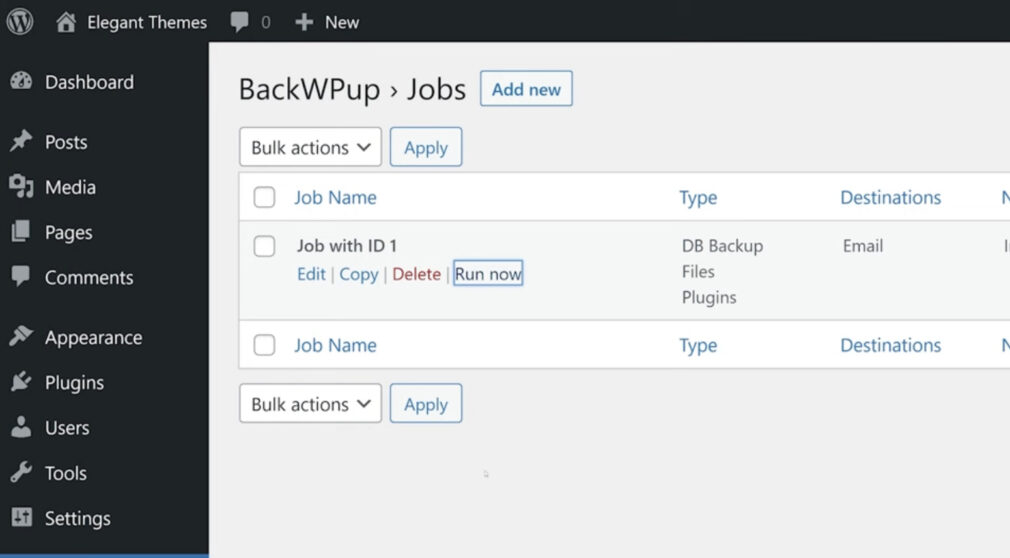
Which WordPress Backup Plugin Reigns Supreme?
Each WordPress backup plugin presents its advantages and caveats. They all offer robust WordPress file and database backup capabilities. WPBeginner favors Jetpack Backups due to its simplicity and real-time incremental backups, efficiently utilizing server resources for large websites. However, for smaller sites averse to high monthly fees, Duplicator presents a compelling option with robust features, encryption, and varied cloud storage choices.
Regardless of your choice, the cardinal rule is not to store backups on the same server as your website, as this risks everything in one basket. Opt for third-party storage services like Dropbox, Amazon S3, or Google Drive to safeguard your digital assets. This guide aims to assist you in selecting the most suitable WordPress backup plugin for your website’s unique needs. For further guidance, explore our step-by-step WordPress security guide for beginners and our comparison of email marketing services tailored to small businesses.
The Importance of WordPress Backups
Before delving into the specifics of WordPress backup plugins, it’s crucial to understand why regular backups are essential for website owners. A website is a valuable digital asset, often representing a business, blog, or online presence. Without proper backups, you risk losing everything in the event of unexpected disasters, such as hacking, data corruption, or accidental content deletion.
Regular backups provide several significant benefits:
- Data Recovery: In case of data loss or corruption, backups enable you to restore your website to a previous working state, minimizing downtime and potential revenue loss;
- Security: Backups offer a safety net against security breaches. If your website gets hacked, you can revert to a clean version stored in your backups;
- Peace of Mind: Knowing that your website’s content and data are securely backed up can alleviate stress and provide peace of mind for website owners;
- Website Updates: Before making major changes to your website, such as theme or plugin updates, it’s wise to create a backup. If an update causes issues, you can easily revert to the previous version;
- Migration and Cloning: Backups are invaluable when migrating your website to a new hosting provider or creating duplicate sites for testing or development purposes.
Given these advantages, it’s evident that investing in a reliable WordPress backup solution is a smart choice for any website owner, whether you run a small blog, an eCommerce store, or a large corporate site.
Choosing the Right WordPress Backup Plugin
Selecting the right backup plugin depends on your specific needs and preferences. Let’s take a closer look at the plugins mentioned earlier and explore some additional considerations:
- Jetpack VaultPress Backup: This premium service, now part of the Jetpack suite, offers automated daily and real-time cloud backups. While it provides robust security and backup features, it may be more suitable for those already using Jetpack’s other offerings, like CDN and social media promotion;
- BackupBuddy: This premium plugin excels in providing versatile backup options without recurring monthly fees. With BackupBuddy, you can schedule backups, store them on various cloud platforms, and even email them to yourself. It’s an ideal choice for those seeking a one-time purchase solution;
- BlogVault: As a Software as a Service (SaaS) backup solution, BlogVault offers offsite backups with minimal server impact. Its intelligent incremental backups ensure optimal performance, and the inclusion of a staging site feature simplifies website testing. BlogVault is an excellent option for those who value real-time backups without breaking the bank;
- BoldGrid Backup: Total Upkeep, part of BoldGrid’s suite, simplifies backup creation, restoration, and site migration. It introduces an automated fault protection feature that safeguards against update errors. If you’re looking for straightforward backup functionality and easy-to-use tools, Total Upkeep may be your answer;
- BackWPup: This free plugin stands as a cost-effective solution for creating complete WordPress backups. While the free version covers the basics, the premium version adds Google Drive integration and enhanced restoration capabilities. It’s an attractive choice for budget-conscious website owners.
Additional Considerations:
When selecting a backup plugin, keep the following factors in mind:
- Frequency of Backups: Consider how often your website undergoes changes. If it’s updated frequently, real-time or daily backups may be essential. For less active sites, weekly or monthly backups may suffice;
- Storage Space: Assess your storage requirements. Some plugins offer limited storage, while others may charge based on the volume of data stored. Ensure your chosen solution accommodates your needs;
- Ease of Use: Evaluate the plugin’s user-friendliness. The setup process, backup scheduling, and restoration should be straightforward and intuitive;
- Security: Verify the security measures in place to protect your backups. Encryption and secure storage are vital for safeguarding your data;
- Support and Updates: Consider the availability of support and regular updates. A responsive support team can be invaluable in times of need;
- Cost: Review the pricing structure. Some plugins offer free versions with limited features, while others are premium with more comprehensive capabilities. Factor in your budget when making a decision.
Conclusion
In the realm of WordPress backups, the choices are diverse, catering to a wide range of needs and preferences. Whether you prioritize real-time backups, one-time purchases, or budget-friendly options, there’s a WordPress backup plugin to match your requirements. Remember that investing in a reliable backup solution is an investment in the security and stability of your website. It’s a proactive measure to protect your digital assets, maintain business continuity, and ensure peace of mind.
As you navigate the world of WordPress backup plugins, carefully assess your website’s needs, your budget, and your comfort level with the features offered by each plugin. Whichever option you choose, rest assured that you’re taking a significant step toward safeguarding your online presence and preserving your hard work and valuable content.